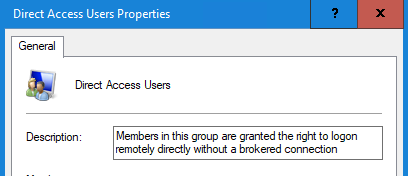Issue:
When a regular user is trying to RDP to a machine that is published in a Citrix environment (i.e. has VDA installed on it)
They receive an “Unauthorized …” error message
Typically, when you want to allow a user to RDP into any machine – you simply add them to the Remote Desktop Users group.
Resolution:
In the case of a Citrix VDA, you need to add the user into 2 groups:
- Remote Desktop Users
- Direct Access Users